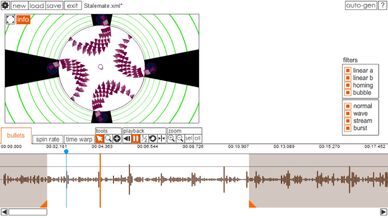The Editor is a feature in Soundodger+ to make your own stages with your own music. It lets you create everything that is possible in-game and is only with the paid version.
THIS IS NOT A GUIDE!
Go here for a guide made by the developer, "Bean".
Starting[]
To start, you must press "editor" on the main menu and then click "new" at the top.
From here, pick your MP3 file off your computer. You must find it in "Downloads", then copy and paste it into the "soundodger" folder in "Documents".
Then, pick your options for the stage as seen above.
Also, choose your colours for the certain objects as seen below.
Creating[]
You will start on a screen looking like this:
Here, you can add Bullet markers:
Modify how fast and in which direction the enemies spin around the arena:
And how fast or in what direction everything goes:
With enough practice, you can easily create things like these:
Created levels will be shown under "user levels"